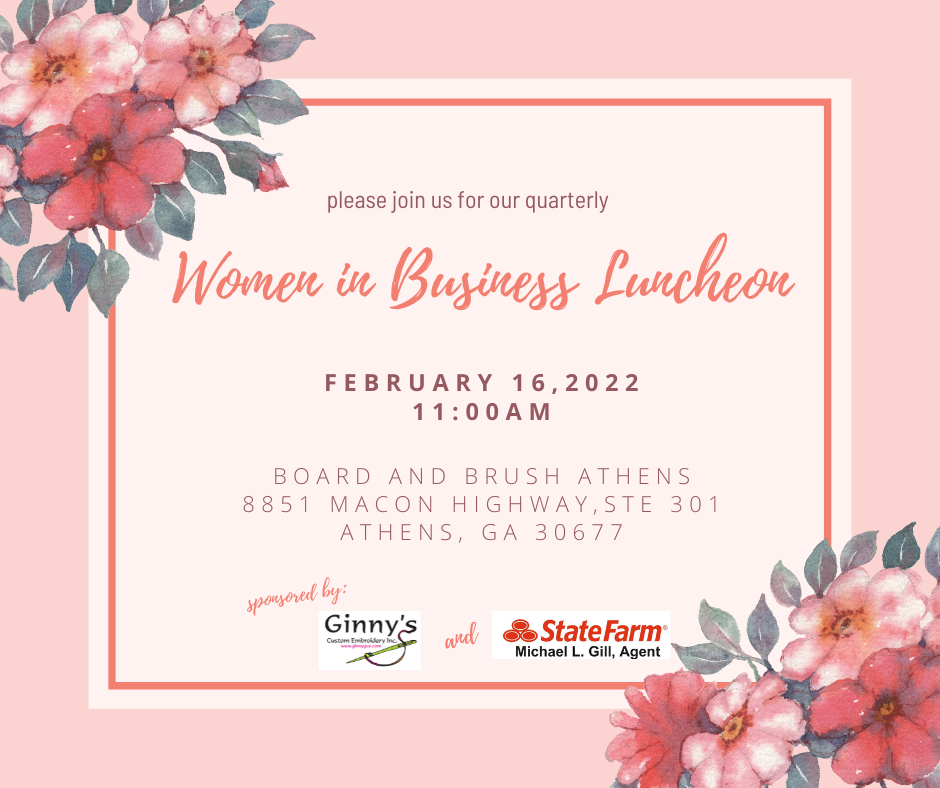Greetings Branding Crew,
So many of our clients have questions about what files we use for imprinting? I love this helpful blog post explaining graphics and what you need to know. I have listed a few pointers in this weeks email, but make sure to read the full BLOG for all the handy info!
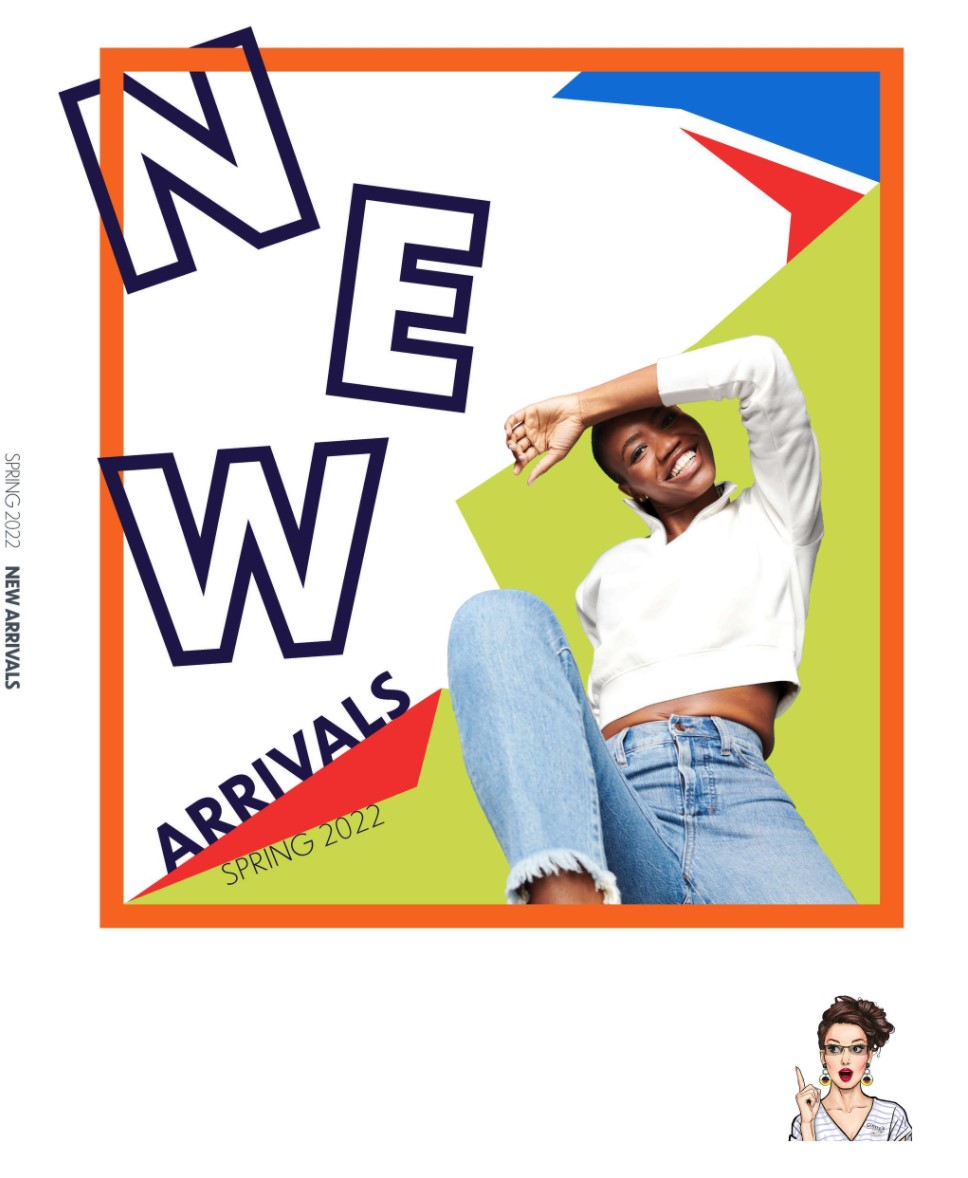
Looking forward to working with you to
BUILD YOUR BRAND in 2022!
As Always,
HAPPY BRANDING!
What does ‘vector’ mean?
A vector image is made of points instead of pixels. What that means in layman’s terms is that a vector image can be blown up to a much larger size without being blurry. On the image below, the logo on the left is a raster image and the logo on the right is a vector image. See how the left image doesn’t stretch very well?

What in the world is PANTONE?
PANTONE Color Matching (aka PMS) is a standardized color matching system that allows a designer to accurately match a color across all forms of media. The reason this is important is because the red I see on my monitor might be vastly different from the red you see on your monitor depending on the settings. A PMS number tells the printer how much of each color to use when printing an image. So, if your logo is PMS 187, the printer would use a certain percentage of the CMYK colors every time, so you know you’re getting the same color even if you are printing from different printers.
What are the differences between file types?
The three most common file types for web-based images are .jpeg, .png, and .gif. Here’s a rundown of what makes each other them different.
JPEG – JPEG images are ideal for files with gradients and allow for a smaller file size through compression
PNG – PNG images are lossless, so they do not lose quality during editing, support transparency, and tend to be larger than jpegs
GIF – GIF images are able to maintain a low file size while being able to support animation
JPEG – JPEG images are ideal for files with gradients and allow for a smaller file size through compression
PNG – PNG images are lossless, so they do not lose quality during editing, support transparency, and tend to be larger than jpegs
GIF – GIF images are able to maintain a low file size while being able to support animation

Next week on the trail…
New Items For Spring!!!!
Save the Date: